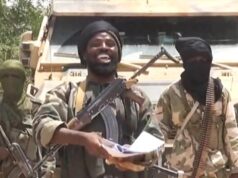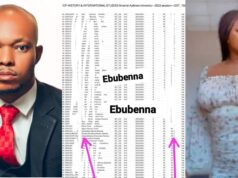The Joint Admission and Matriculation Board have released the UTME results of candidates who wrote their exams on the 17th, 18th and 19th of May, 2017.
Candidates who wrote their exam on Saturday, 13th of May, 15th & 16th, and still haven’t seen their results up until yesterday, 20th can now check theirs, as JAMB has uploaded new results.
Find Below The Steps to Take to Check your JAMB 2017 UTME Results.
How to Check May 13th, 15th, 16th, 17th, 18th UTME Results
1. Goto JAMB Website at: http://www.jamb.org.ng/
2. Click on “Check 2017 UTME Results”, or Use this Link: http://www.jamb.org.ng/ResultChecker/CheckUTMEResults
3. Enter your Email Address or JAMB Number… and your result will be displayed to you.
OR:
1. Go to JAMB portal at http://www.jamb.org.ng/efacility/
2. Login with your Email and Password.
3. Click the box that says “Check 2017 UTME Examination Results”. Click on it to access your JAMB score.
4. If selected, and it displays “No Result Yet”, Don’t fret, as JAMB usually release the results in batches.
Congrats to those with great JAMB Scores!